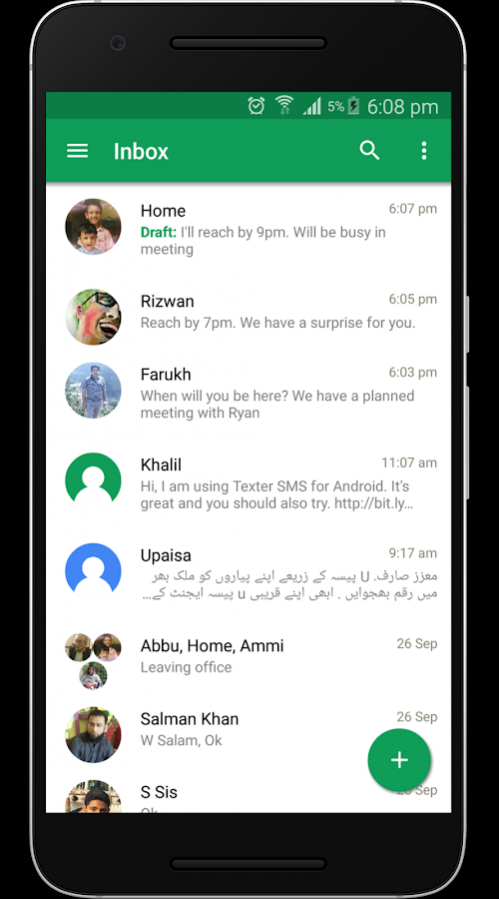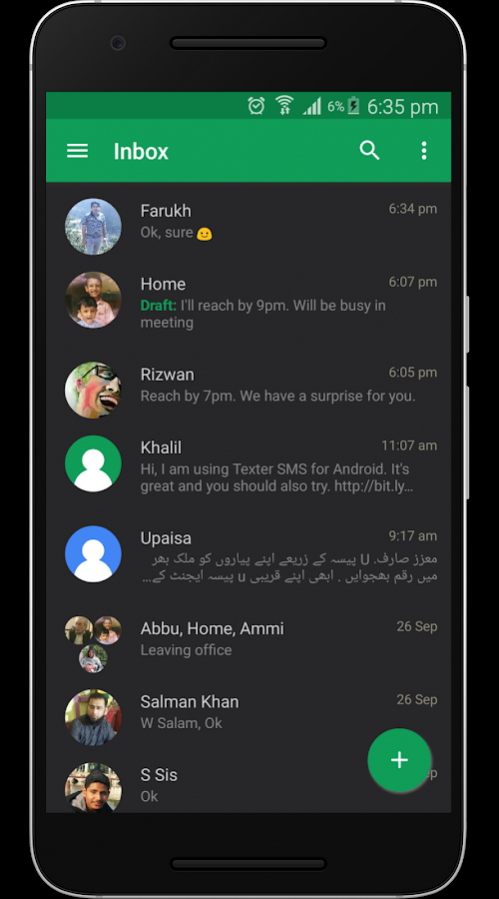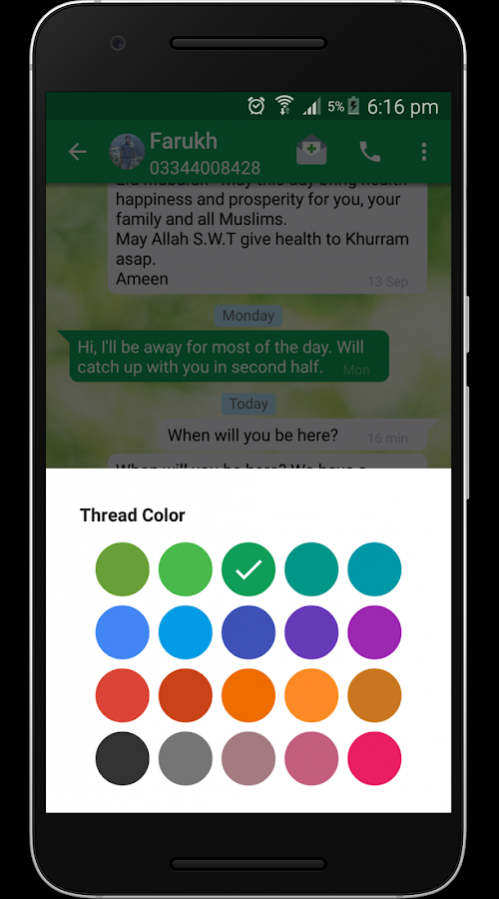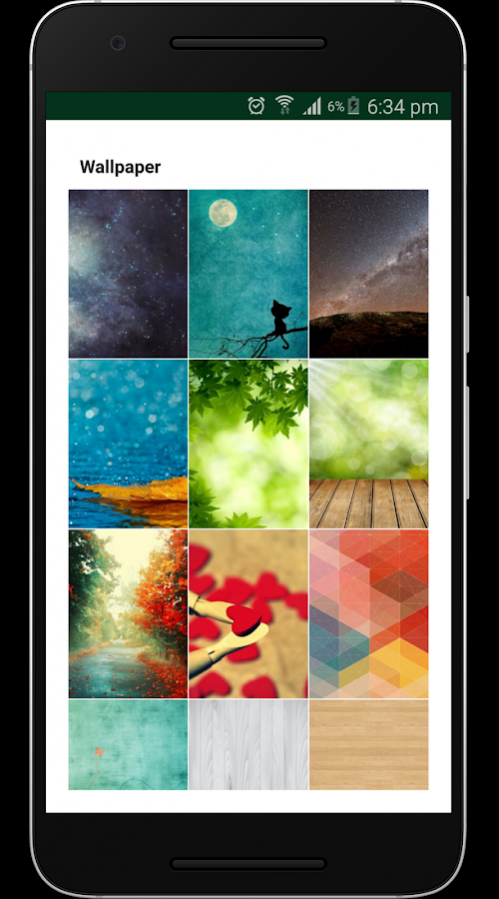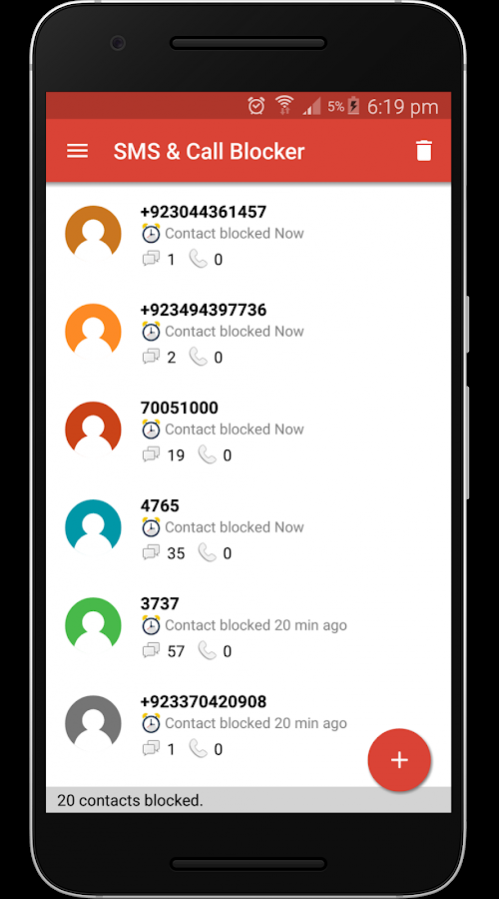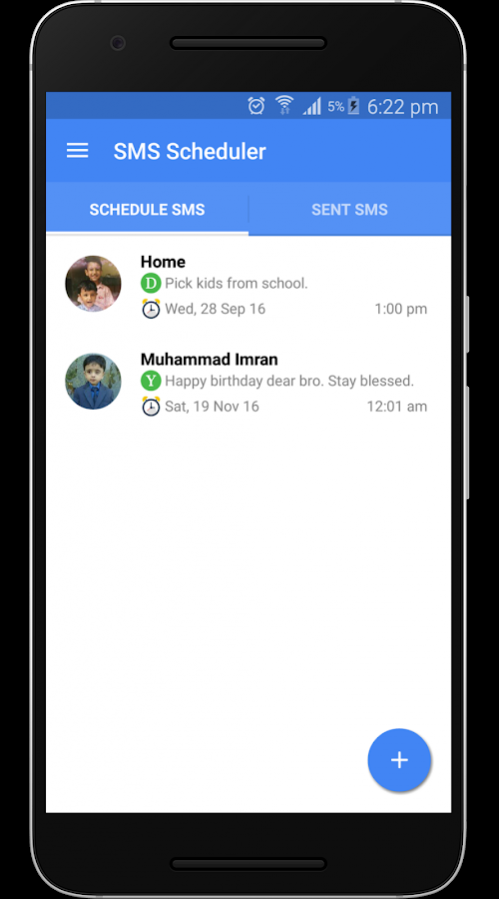Texter SMS Pro Messaging 2.2.1b
Free Version
Publisher Description
Texter SMS with beautiful fast user interface based on material design.
✔ Features include:
☆ Dual sim and Tri sim support added for Android 5.1 and above devices.
☆ Light & Dark Themes .
☆ Popup notifications for quick reply - Turn them off or on as per need
☆ Different colors for each thread - Change colors if you want different
☆ Add different wallpaper background for each sms thead
☆ Location & Contact sharing
☆ Frequent contacts for quick sms sending
☆ Fast searching
✔ Private Inbox with Ability to mark multiple contacts as private with Pincode protection and more
✔ SMS, MMS & Call Blocker for specific numbers smartly blocks unwanted sms messages from strangers. Be it your bothersome Ex or annoying marketing messages.
✔ SMS Scheduler - Use Texter to create scheduled sms messages for one or multiple recipients with Flexible scheduling - you can send sms once, every hour, every day, every month and more
✔ Backup & Restore
☆ Backup SMS Messages in XML format, which can be viewed later on your PC in any browser too.
☆ Backup is created locally on the device. Share backup using Email, Google Drive or DropBox ( these apps must be already installed )
☆ Restore backup on your other Android phone.
Download Now!
Please Note: Kitkat or above users will have to make application Default SMS App to work.
Compatible with Pushbullet and MightyText for desktop notifications and replying.
Privacy Policy: http://wiseapps.pk/texter-sms-app/privacy-policy
About Texter SMS Pro Messaging
Texter SMS Pro Messaging is a free app for Android published in the Telephony list of apps, part of Communications.
The company that develops Texter SMS Pro Messaging is Wise Team. The latest version released by its developer is 2.2.1b.
To install Texter SMS Pro Messaging on your Android device, just click the green Continue To App button above to start the installation process. The app is listed on our website since 2017-11-13 and was downloaded 11 times. We have already checked if the download link is safe, however for your own protection we recommend that you scan the downloaded app with your antivirus. Your antivirus may detect the Texter SMS Pro Messaging as malware as malware if the download link to pk.wiseapps.texter.sms.ps is broken.
How to install Texter SMS Pro Messaging on your Android device:
- Click on the Continue To App button on our website. This will redirect you to Google Play.
- Once the Texter SMS Pro Messaging is shown in the Google Play listing of your Android device, you can start its download and installation. Tap on the Install button located below the search bar and to the right of the app icon.
- A pop-up window with the permissions required by Texter SMS Pro Messaging will be shown. Click on Accept to continue the process.
- Texter SMS Pro Messaging will be downloaded onto your device, displaying a progress. Once the download completes, the installation will start and you'll get a notification after the installation is finished.